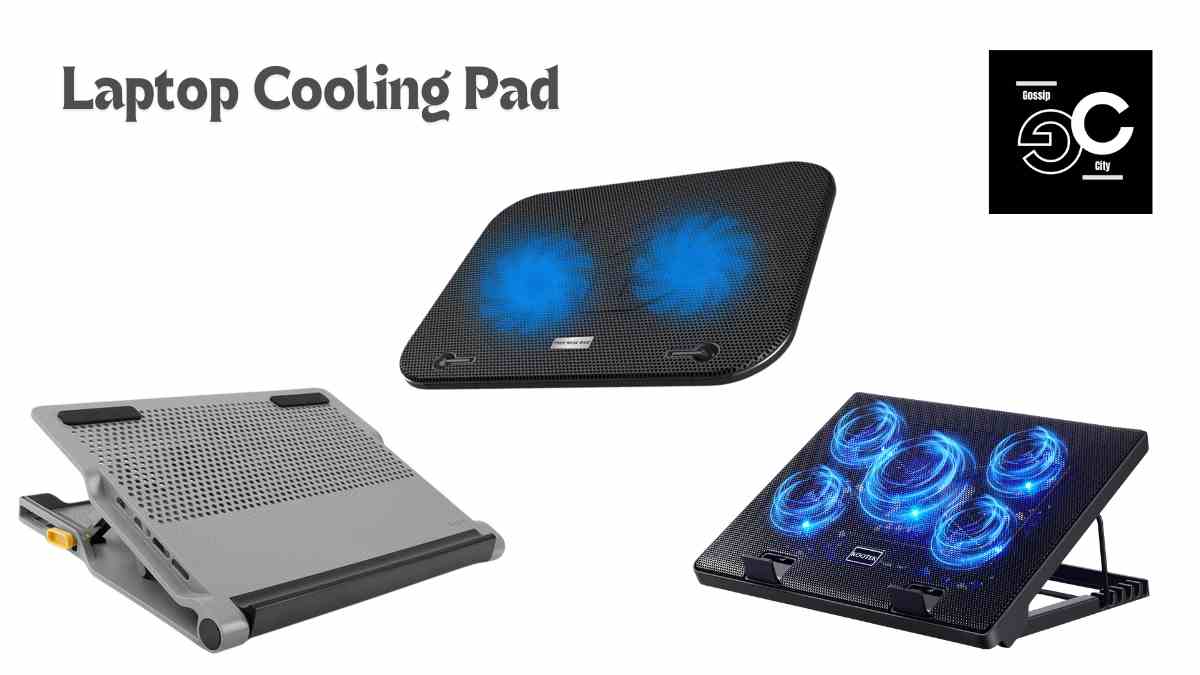In today’s digital age, laptops have become an essential part of our daily lives. Whether you’re a student, a professional, or a gamer, you rely on your laptop for various tasks. However, one common issue that many laptop users face is overheating.
This is where a laptop cooling pad comes into play. In this comprehensive guide, we’ll explore everything you need to know about laptop cooling pads, including their benefits, types, and how to choose the best one for your needs.
Why You Need a Laptop Cooling Pad
The Problem of Overheating
Laptops are compact devices with powerful components packed into a small space. This compact design often leads to overheating, especially during intensive tasks like gaming or video editing. Overheating can cause your laptop to slow down, crash, or even suffer permanent damage.
Benefits of Using a Laptop Cooling Pad
Improved Performance: A cooling pad helps maintain an optimal temperature, ensuring your laptop runs smoothly without throttling.
Extended Lifespan: By preventing overheating, a cooling pad can extend the lifespan of your laptop’s components.
Comfort: Many cooling pads come with ergonomic designs that make typing and using your laptop more comfortable.
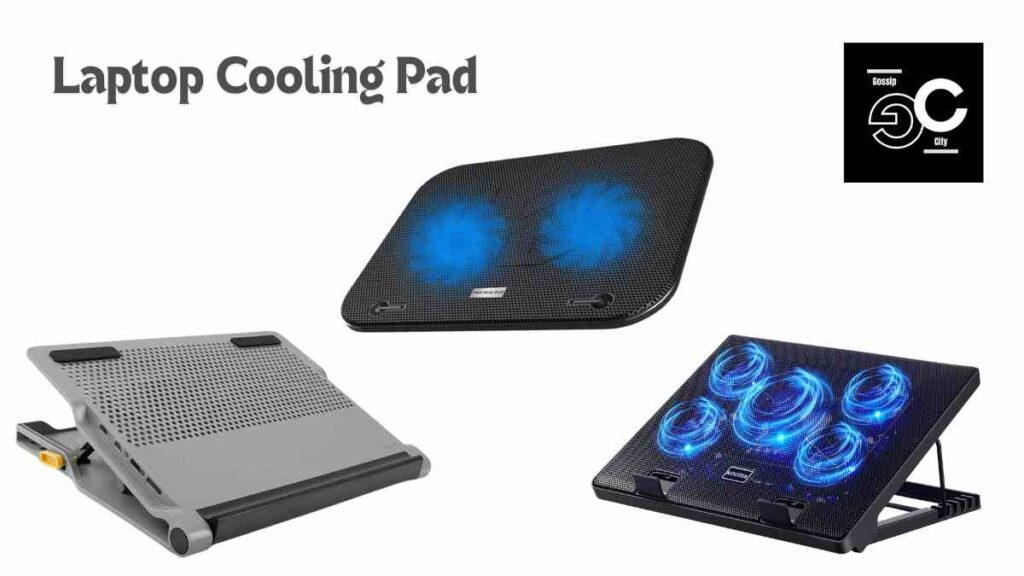
Types of Laptop Cooling Pads
Active Cooling Pads
Active cooling pads use built-in fans to actively cool your laptop. These fans draw heat away from the laptop and dissipate it into the air. Active cooling pads are ideal for gaming laptops and other high-performance machines.
Passive Cooling Pads
Passive cooling pads, on the other hand, do not have fans. Instead, they use materials like aluminum to absorb and dissipate heat. While they are quieter than active cooling pads, they may not be as effective for heavy-duty cooling.
How to Choose the Best Laptop Cooling Pad
Consider Your Laptop’s Size
Laptop cooling pads come in various sizes. It’s essential to choose one that fits your laptop perfectly. Most cooling pads are designed to accommodate laptops ranging from 12 to 17 inches.
Number and Size of Fans
If you opt for an active cooling pad, pay attention to the number and size of the fans. More fans and larger fans generally provide better cooling performance. For instance, the Kootek Cooler Pad Chill Mat 5 features five fans, making it an excellent choice for gamers.
Ergonomics
Look for a cooling pad with adjustable height settings. This feature allows you to position your laptop at a comfortable angle, reducing strain on your wrists and neck.
Portability
If you travel frequently, consider a lightweight and portable cooling pad. Some models are foldable, making them easy to carry in your laptop bag.
Additional Features
Some cooling pads come with extra features like USB hubs, RGB lighting, and temperature sensors. While these features are not essential, they can enhance your overall experience.
Top Picks for Laptop Cooling Pads
1. Targus Laptop Chill Mat Plus
The Targus Laptop Chill Mat Plus is a top choice for many users. It features two high-speed fans and a four-port USB hub. This cooling pad is designed to fit laptops up to 17 inches and offers adjustable height settings for improved ergonomics.
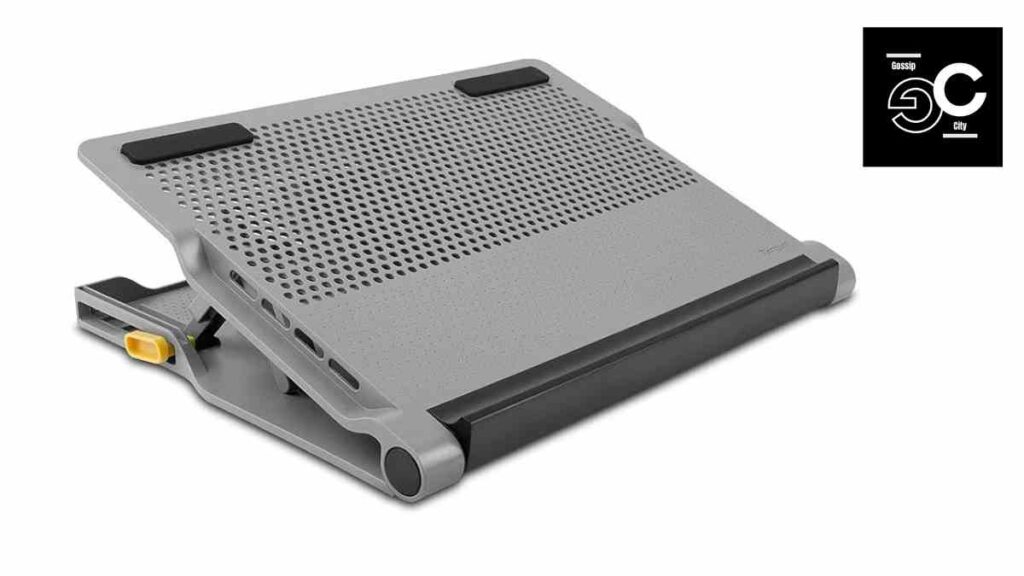
2. Kootek Cooler Pad Chill Mat 5
The Kootek Cooler Pad Chill Mat 5 is perfect for gamers. It has five fans that provide excellent cooling performance. The pad also offers six adjustable height settings, making it versatile and comfortable to use.

3. Tree New Bee Cooling Pad
For those on a budget, the Tree New Bee Cooling Pad is an excellent option. It features four fans and adjustable fan speed settings. This cooling pad is compatible with laptops up to 17 inches and is known for its quiet operation.

FAQs About Laptop Cooling Pads
What is the best laptop cooling pad for gaming?
The Kootek Cooler Pad Chill Mat 5 is highly recommended for gaming laptops due to its five powerful fans and adjustable height settings.
Can a laptop cooling pad improve performance?
Yes, a cooling pad can help maintain optimal temperatures, preventing thermal throttling and ensuring smooth performance.
Where can I buy a laptop cooling pad?
You can purchase laptop cooling pads from various online retailers, including Amazon, Walmart, and specialized tech websites.
Are passive cooling pads effective?
Passive cooling pads are effective for light to moderate use. However, for intensive tasks like gaming, an active cooling pad with fans is recommended.
How do I clean my laptop cooling pad?
To clean your cooling pad, turn it off and unplug it. Use a soft brush or compressed air to remove dust from the fans and vents. Wipe the surface with a damp cloth if necessary.
Conclusion: Laptop Cooling Pad
A laptop cooling pad is a valuable accessory that can enhance your laptop’s performance and longevity. By choosing the right cooling pad, you can prevent overheating, improve comfort, and ensure your laptop runs smoothly. Whether you’re a gamer, a professional, or a casual user, investing in a quality cooling pad is a smart decision.
For more information on the latest trends in laptop accessories, visit The Gossip City Website.
I hope this article helps you understand the importance of laptop cooling pads and how to choose the best one for your needs. If you have any more questions, feel free to ask!
Discover more from The Gossip City Updates
Subscribe to get the latest posts sent to your email.